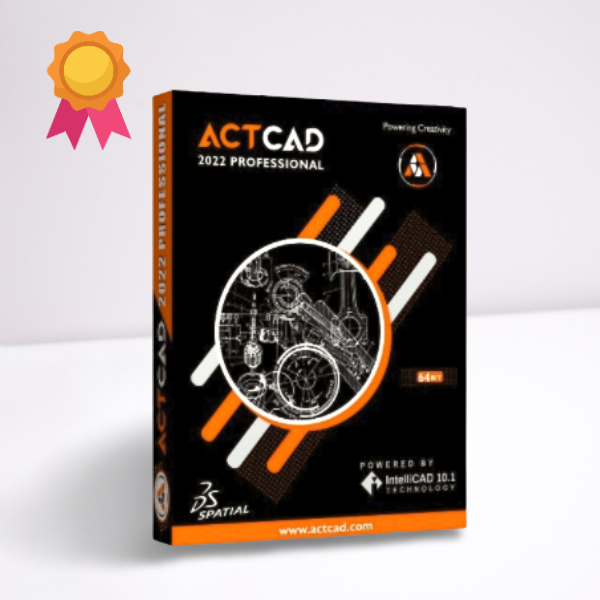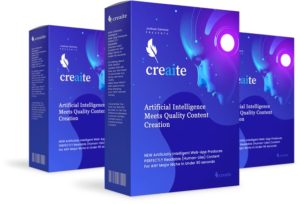[lwptoc hierarchical=”1″]
ActCAD Professional 2022 – CAD Software Review
ActCAD Professional 2022 is a native DWG & DXF Software used for 2D Drafting and 3D Modeling. It is an all-in-one Software for many use case scenarios covering the primary domains of – Architecture Designs, Engineering, Construction (AEC) including Structural, Electrical, and Mechanical.
ActCAD Professional 2022 uses the latest IntelliCAD 10.1 Engine, Open Design Alliance, dwg/dxf Libraries, ACIS 3D Modeling Kernel, and many other Technologies which ensures file support right from the early R2.5 to the latest 2022 version of dwg/dxf. It also supports other file formats like .dgn, .step/.stp, .iges/.igs, .stl, .obj, 2D PDF, 3D PDF, .svg, .dae, etc. The interface and commands are designed in a manner that is familiar and easy for migration from any CAD Software.
Features of ActCAD 2022 Professional CAD Software
Top Reasons to choose ActCAD Professional 2022 CAD Software.
- High Speed and Performance
- Globally valid Perpetual Licenses
- Easy to use; free Video Tutorials
- Advanced features and commands
- Materials, Lighting, and Rending
- PDF to DXF Converter
- Image to DXF Converter
- ActCAD Converter: Batch Auditing & File Conversions
- Multiple License Types
- Self-Help Module to get instant solutions
- Block Library of over 5000 Blocks
- Free and prompt Technical Support
- Many add-on tools, features, and commands
Pros of ActCAD 2022 Professional CAD Software
Easy Learning Curve
ActCAD is very easy to learn and use. It has a well-designed & attractive user interface with tooltips and detailed help. Both Ribbon & Classic UI are available.
Economical & Perpetual
ActCAD licenses are perpetual and available at very low global prices. Upgrade to a future version is optional and there is no time limit.
Add-On Features
Apart from regular 2D & 3D commands, ActCAD comes with many add-on tools like PDF to DXF Converter, LH Sections, Block Library, and many more.
Flexible License Types
ActCAD offers Key Based License, Network Floating License, USB Dongle License, Internet Live License, OEM License, Corporate License
Free Technical Support
ActCAD offers free email Technical Support on all its products. Self-help modules, Video tutorials, user manuals, etc. are available at no extra cost.
Self License Transfer
ActCAD License can be shifted between computers unlimited times over the internet. There is no limit on the number of transfers. One-click Key release.
API Customization
API kit is available free with all ActCAD products. We support LISP, DCL, SDS, Object IRX, .Net programming languages. Samples & Help available.
File Converters
ActCAD comes with PDF to DXF Converter, Image to DXF Converter, DWG/DXF/DGN Converter, etc. A high-resolution vector PDF printer is in-built.
Block Library
ActCAD Block Library has over 5000 symbols in Civil, Mechanical, Electrical, Architectural, Structural domains, etc. Add your own symbols also to Library.
Cons of ActCAD 2022 Professional CAD Software:
- There is no step-by-step guide for the program. Support reply indicates they will provide this soon.
- There is not a list with commands and shortcuts. Support reply indicates they will provide this soon.
- other than the above two I didn’t find any other problem so far.
ActCAD 2022 Software Full Functional Trial
ActCAD 2022 Software trial version is available without any limitations. The trial version will be fully functional and the same as the licensed version. There are no restrictions on saving and printing files during the trial period.
- Choose ActCAD 2022 Standard if you need only 2D drafting Features
- Choose ActCAD 2022 Professional if you need both 2D drafting Features and 3D ACIS Solid Modeling
- Choose ActCAD 2022 BIM if you need 2D drafting features, 3D ACIS Solid Modeling, AEC Objects, BIM files (.rct, .rfa, .ifc) support as underlays
Click the button below, download full functional ActCAD CAD Software and Try it yourself before making the final decision.
ActCAD Support:
They have got a good support team. They helped me very well and answered all my queries in a timely manner.